Finding Keywords for Search Engine Optimization
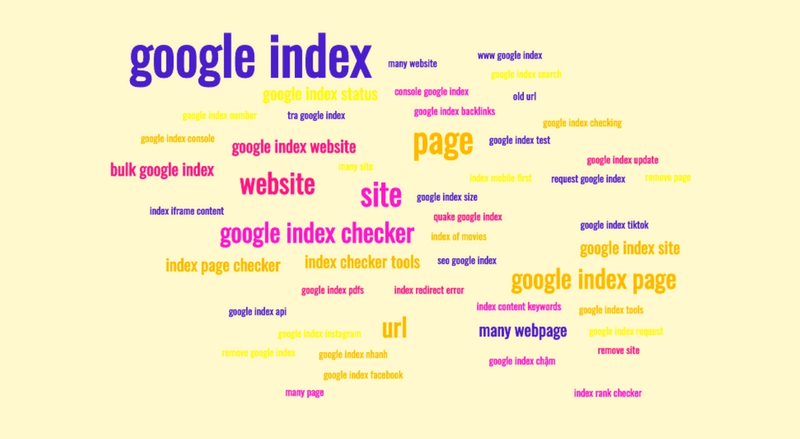
Finding keywords for SEO is an important part of the blog post writing process. It will help you to get more traffic for your articles. As we will see, the keyword research process will also give some great ideas on constructing the content.
When we write an article, we have a focus keyword in our mind, right?
Even if we don't do it from the SEO perspective, we have a keyword without realizing it.
When we say we will write an article about something, that is the keyword you have in our mind.
That keyword can be a noun, or it can be a sentence.
Before writing the article with the original keyword, it is a good idea to do keyword research. This should not take a lot of time. Moreover, it can even help us with the outline of the article, and it can give us new ideas.
There can be hundreds of ways and variations to do keyword research. This is just one way.
Let's start the process.
Let's say I have a "google indexing" keyword idea in my mind, and we want to do keyword research before writing the article about it.
We will use Ahrefs' Free Keyword Generator for this.
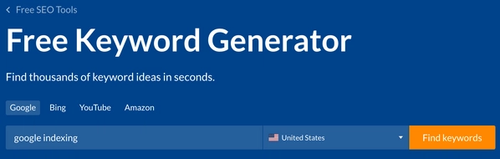
The search provides the following results:
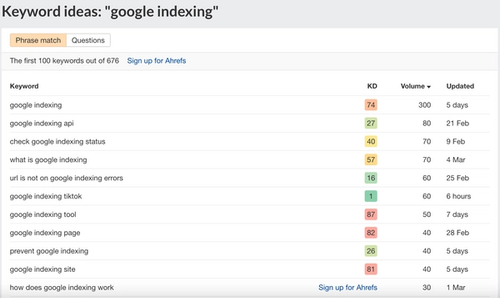
If we scroll down, we will find the following results related to the topic we want to write about.
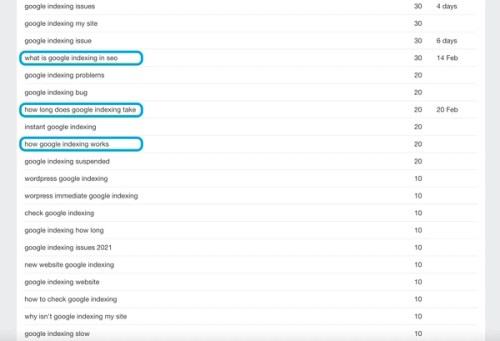
Here KD column shows the keyword difficulty for the keyword.
Keyword difficulty is a metric that measures how difficult it is to rank for a keyword. Ahref's keyword difficulty takes values from 0 to 100. Keywords with zero value are the easiest to rank for.
Ahref's Free Keyword Generator does not provide keyword difficulty for all the keyword ideas. But there is a way to guess it by looking on the first page of the Google search results. You can check how popular the top web pages are, how good the content is, how fresh the pages are, how relevant the content is, etc.
The next column shows the estimate of the monthly search volume. Which estimates how many times people searched this term within a month. The number is the annual average value.
The last column shows when the stats for the keyword were updated.
And last but not least, you can select the question tabs and look for the questions related to keywords that people ask about the topic.
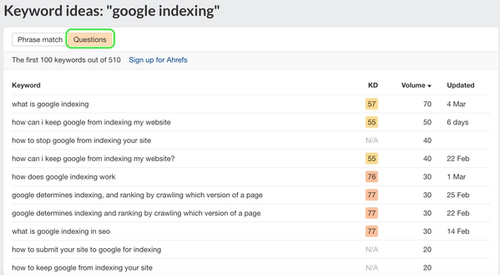
We can also search for a longer keyword. For example, we can search for "google indexing how" instead of "google indexing".
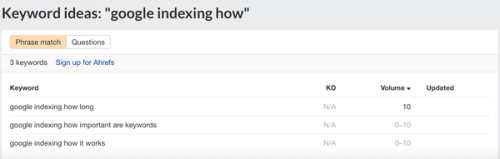
Here are the results
- google indexing how long
- google indexing how important are
- google indexing how it works
Ok, now we got some of the keywords we want to rank for.
But we aren't done yet.
Before we proceed to the next step, you might be wondering.
Hey, but the search volume of the keywords was low. Why do we want to continue to write content for the keywords?
If you write a blog post on a new website, many SEOs suggest aiming at low search volume keywords.
This is true because you want to rank your page on the first page as quickly as possible to get organic traffic from searches.
When you increase your website's authority, you can aim for keywords with higher search volumes.
Read the detailed explanation on why you need to start small with new websites.
Checking the keywords of the competing pages
Now that we have investigated keyword ideas similar to our initial keyword and got the idea about monthly traffic and the difficulty of each of them, we can continue with the competitor research.
If we have the Ahrefs paid plan, we could use the Ahrefs Context Explorer.
However, we can do it for free using Ubersuggest's Traffic Analyzer.
Ok, let's pick a competitor whom we can overrun.
Let's do a Google search for the term "google indexing how it works"
Now we need to investigate the first pages of Google.
We see that the leading results are pages from Google.
When we open them we see that they are documents that shortly describe how indexing works in Google Search.
We don't need to panic here because:
- People will look at information from other sources as well.
- Google resources provide narrow and beginner information.
If we could provide more detailed information for advanced users, our web page might deserve to appear on the first page of the search results.
Now let's pick the competitor that we can compete with.
It is reasonable that we will not consider pages from Google, Ahrefs, Moz, and from other authoritative websites in the SEO niche.
At the time of the writing, a page that is not an authority in the SEO industry ranks in 7th place with the content written in 2016.
Note that we see different search results depending on the country and many other factors.
The page's content is generic and does not cover indexing in detail. We can target this page.
We copy the URL of the page and paste it on the Ubersuggest's Traffic Analyzer.
And here are the results.
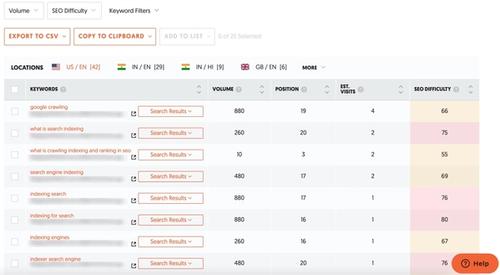
We can expand some keywords to see the traffic estimate for the first SERP (search engine result page).
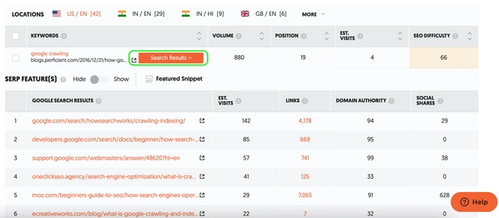
When writing the article, we will try to cover the topics related to the keywords this page ranks.
Conclusion
This technique is just one way of doing keyword research. It works well for new websites. You don't even need any paid SEO tool for this.
The techniques and tools used in keyword research create many possibilities, but it is important to understand how search engine indexing works. That will help you with the keyword research.
For that reason, you can check how Google Indexing works.
